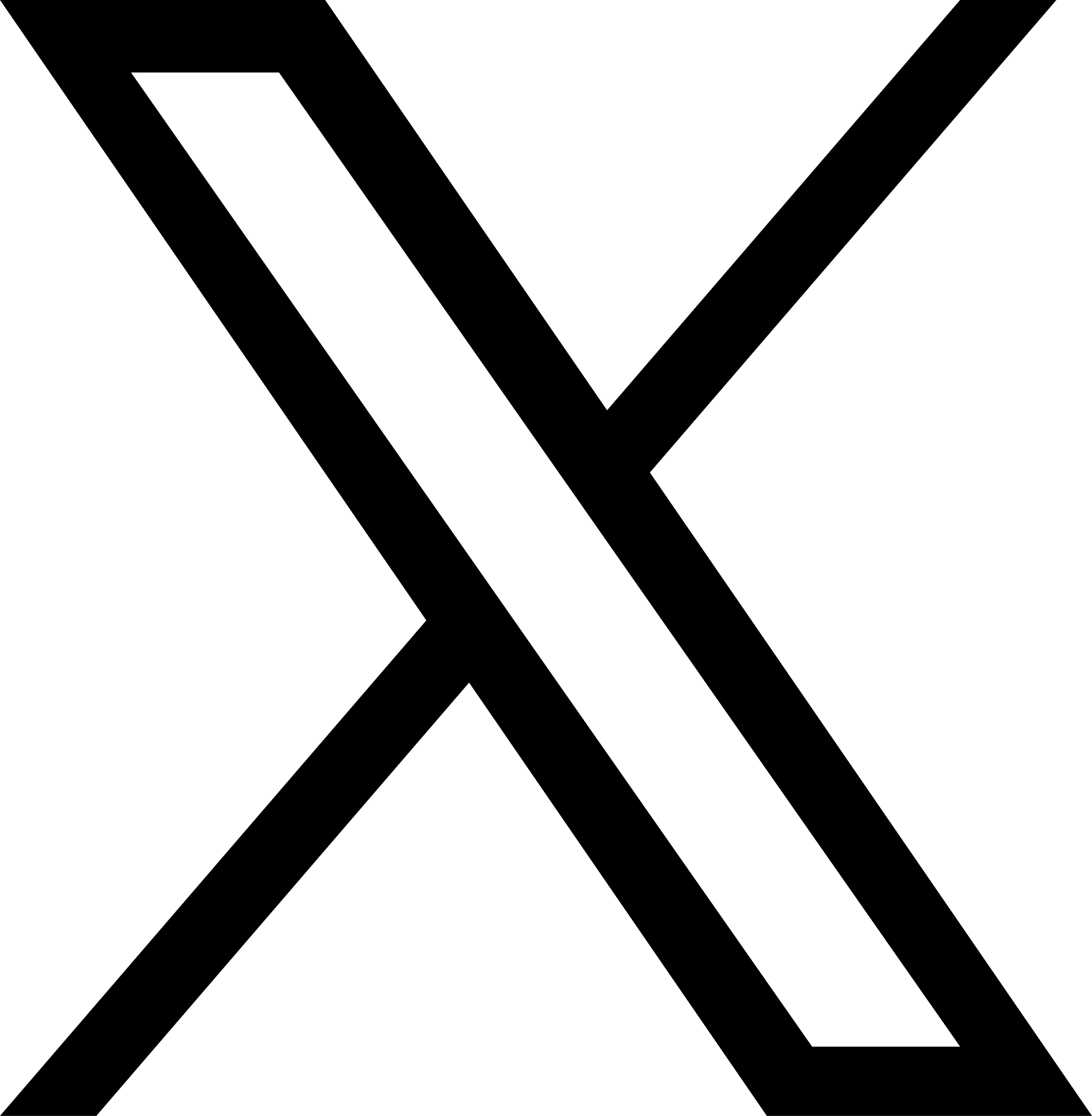JACAR Newsletter
JACAR Newsletter Number 32
September 30, 2020
Contents
Introduction of New Contents
Learning About Asian History: Using Digital Records to Learn About Japan and Asia (Japanese Only)
The Japan Center for Asian Historical Records as part of its website offerings in the past had presented a "Teaching Materials for Social Studies Education" intended for junior and senior high schools that many educators and others have been putting to use in their classes. Now, in light of recent revisions to the government's official guideliness for schoolteaching as well as heightened interest in active learning and refresher courses, we have redesigned the contents of this educational section so an even broader range of users can make use of them.The revamped section is now titled "Learning About Asian History: Using Digital Records to Learn About Japan and Asia." It has been set up to make it easier for website users to understand developments in Japan and Asia during the modern period.
The section's home page presents the visitor with six topical areas from which to choose. Clicking on each icon reveals a chronology for the topic in question.
Click on those chronology entries marked with the ⓘ symbol to display explanation and commentary specific to the item in question. The Explanation page provides a variety of information, including explanations of the historical terminology being presented and guidance regarding secondary uses.
Click on the "Related Terms(関連語)" link on the Explanation page and you will be taken to the Explanation page for a term selected for its relevance. Following the trail of Related Terms can provide the user with a deeper and more systematic understanding of the topic in question.
Also, clicking on "View Images(画像を見る)" will display relevant graphical materials, while clicking on "View Texts(テキストを見る)" will display relevant texts of documents.
We plan to add further Explanations on an ongoing basis. You can look forward to an ever richer educational experience.
Ryosuke Asai, Researcher, JACAR
Search Guide PDF
April 2019, we released a printed booklet titled “Search Guide: Advanced Keyword Search.” It offers advice for accessing historical materials in the JACAR database. The booklet has been distributed free of charge to organizations and individuals who requested it.
This past April marks the first anniversary of the booklet. Since COVID-19 limits our physical ability to circulate copies, we are releasing a PDF of the booklet on our website. We hope that the PDF version of the Search Guide can be used by researchers at home and also by teachers of online classes.
The Search Guide does not introduce the layered search method, even though it contains other fundamental search techniques. These methods are complementary and useful for finding materials. Combining them will improve the efficiency and accuracy of searches. So, let’s take a look at the layered search.
1. Summary of JACAR and its historical records
Before discussing the layered search more, a brief overview of JACAR would be helpful.
JACAR releases digital images online of Asian historical materials held by Japanese governmental branches and institutions. JACAR opened in 2001 under the National Archives of Japan.
Asian historical records are important official documents that concern the historical relationship between Japan and other countries, particularly in Asia in modern times. The records are provided for release by numerous institutions in two methods described below.
Open the Keyword Search screen to see the institutional names on the left (Fig. 1).
Digital images are provided in one methods by the National Archives of Japan, the Diplomatic Archives of the Ministry of Foreign Affairs of Japan, and the National Institute for Defense Studies. We also receive digital images from three libraries, all of which we catalog and register in our database.
As of the end of March 2020, the materials provided by these institutions mentioned above total approximately 2.15 million documents or some 31.68 million images.
The second method in which images are provided is in linked URLs via seven institutions affiliated with JACAR. We receive links from the digital archives of the organizations mentioned seen in Fig. 1. By creating catalog information for the materials received and registering them in our database, it is possible to seamlessly go through the digital archives of each organization.
*The National Archives of Japan originally used the first method with JACAR but now it is primarily using links to the National Archives of Japan Digital Archive.
2. What is the layered search?
In order to easily search through a large amount of material, JACAR displays materials in a branched hierarchical structure, with references to collections of materials organized by numerous institutions. This is in compliance with ISAD(G) (General International Standard Archival Description), which was adapted in 1994 by the International Council on Archives. It offers principles for describing the archival materials, which ought to be represented as a part of their larger whole. The information given for materials includes some 26 descriptive elements that clarify the role of each material.
With ISAD(G), the layer of a material is expressed in the sequence of fonds, series, file, item. In light of this, JACAR expresses data by holding institution, series, file, item. Let’s take a closer look at how this works with an example of materials provided by the National Archives of Japan.
To get started please see Fig. 2. If you were to click National Archives on the left the area below would expand to display 15 items. These items are divided into categories based on the organization that created or managed them. If you next click the second item from the top, a group of 27 additional items for the document will appear. From this, if you click on say the 12th, a group of materials ordered by date will appear.
Next, if you were to click on “Showa 21-26,” you will be able to view a group of 7 materials divided by edition (see Fig. 3). In this way, each time you click, the group of results will be subdivided, and you can trace the layer.
Take a look at Figure 4. If you click on “No. 70, Showa 21 (1946),” the results will not be subdivided anymore and instead a total of 80 items will appear on the right side of the screen. These are layers show files that combine numerous documents. JACAR’s system displays these films on the screen in their respective layer within the hierarchy.
If you click the title of the first file, 7 documents will be displayed (see Figure 5). These are individual items listed as such. Click “Browse” to see the materials. Or if you click “Item,” you can view detailed information.
You can also expand the layer outwards from each item. You click on any of the 7 hierarchy links to open their detailed information by level [Fig. 6]. These links will take you to higher layers associated with the material. For example, if you want to see another item that is in the same series or move to another one included in the same group, it will be displayed within its hierarchy. You can see them by clicking each link.
As described above, the method of clicking a group of materials allows you to expand the hierarchy increasingly details in layers downwards through the series. Conversely you can also expand the upper layers with a layered search. If you understand the layer structure, you can smoothly reach materials for what you are looking for. If you are familiar with running a standard Keyword Search, do try a layered search.
[References]
Ākaibuzu infomēshon kenkyūkai [Archives Information Research Group],
Kiroku shiryō kijutsu no kokusai hyōjun [International standard for describing historical records] (Edited edition),
Hokkaido University Toshokankōkai, 2001.
Akiko Matsuura, Researcher, JACAR