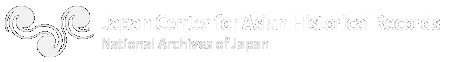Notice on Our Services
Newly Added JACAR Search Function(Refined search for foreign language documents including illustrations and maps)(Jul 5, 2013)
2013.07.05
July 5, 2013
A new function added to the JACAR website further refines searches so that users now have the option of targeting documents written in specific languages as well as other content including photographs, diagrams, maps, and illustrations.
There are two categories of search methods described below.
1.Keyword search from the “Search Results” screen
| When you click on the “show/hide search condition” button, options to refine search result filters appear. If you want to limit a search only to documents with photos, scroll down to “Type of Materials” and click only on “Including Photographs.” If you then run a search it will only include documents with photos in them. Similarly, if to limit the languages in which your search will be conducted, scroll down to “Languages” and check all the appropriate categories. |
2.Refining a search with the “Advanced Search” screen
| After you enter a keyword in the “Advanced Search” screen, you can also refine results with particulars as mentioned above, such as by material type and language. |